
How BestSleep Works

AI Algorithm
BestSleep uses artificial intelligence algorithms to identify, calculate, and analyze microphone-recorded data to provide insights into your sleep patterns
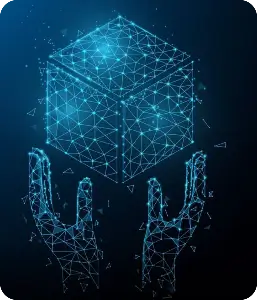
Sensor data collection
No need to wear any devices—simply place your phone beside your bed to collect your sleep data. Our analysis is more than 90% accurate, outperforming similar products
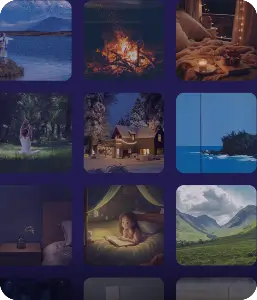
Multi-Functional Sleep Tools
BestSleep includes a variety of sleep resources, such as guided meditation, sleep stories, and calming sounds. Scientific research show these audios reduce stress and anxiety, helping you relax for better sleep.
Best Sleep Tracker for More Powerful Features
Sleep Score to Assess Your Sleep Quality
Use the sleep score to get a clearer view of your sleep quality. The more days you track, the more accurate and personalized your score becomes
Try for free 
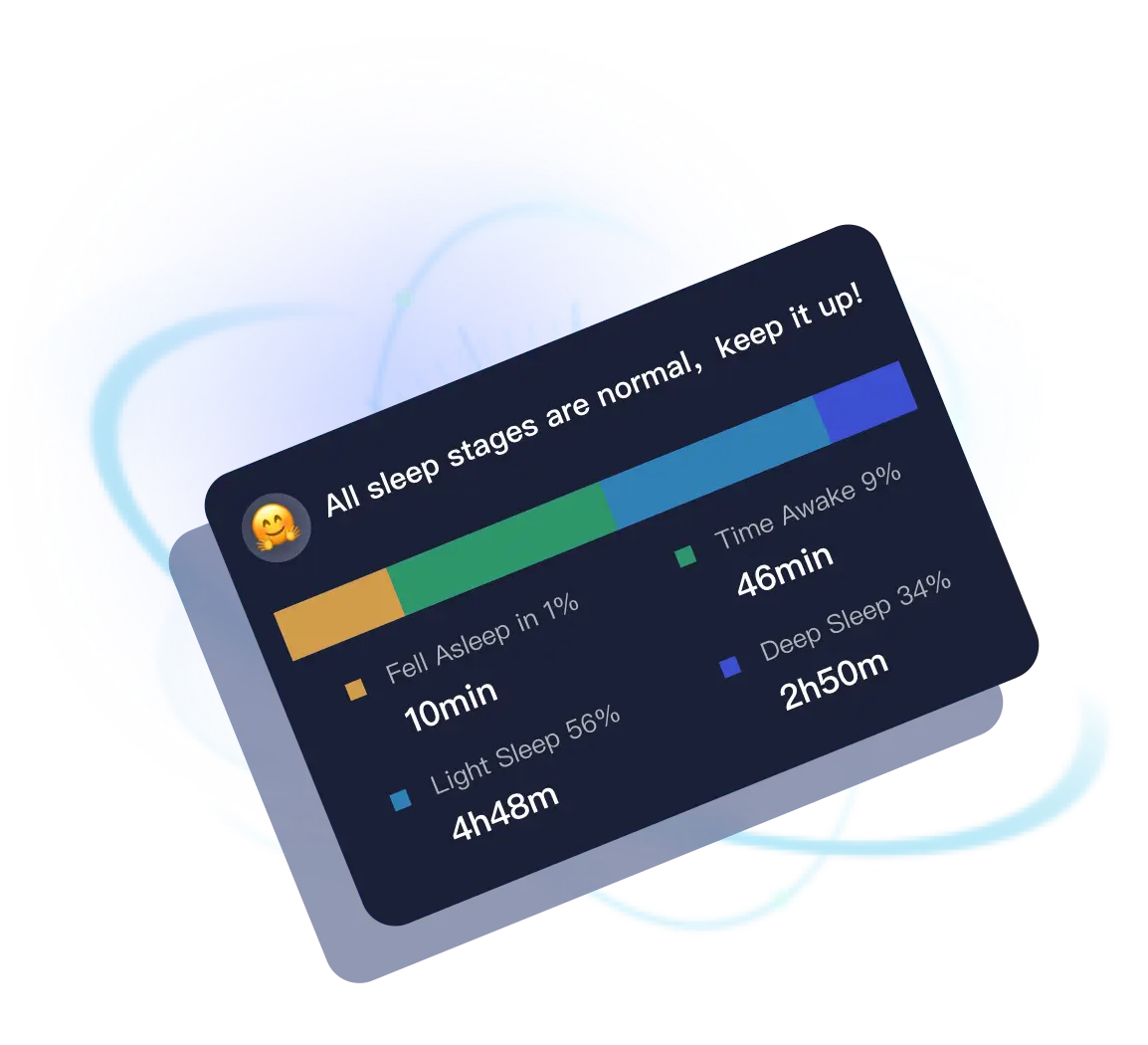
Track Your Sleep Stages
BestSleep divides your sleep into four stages: light sleep, deep sleep, REM sleep, and awake. Using sensor data and AI, it accurately analyzes the duration and quality of each stage.
Try for free Record Your Snoring and Sleep Talking Your Sleep Stages
BestSleep divides your sleep into four stages: light sleep, deep sleep, REM sleep, and awake. Using sensor data and AI, it accurately analyzes the duration and quality of each stage.
Try for free 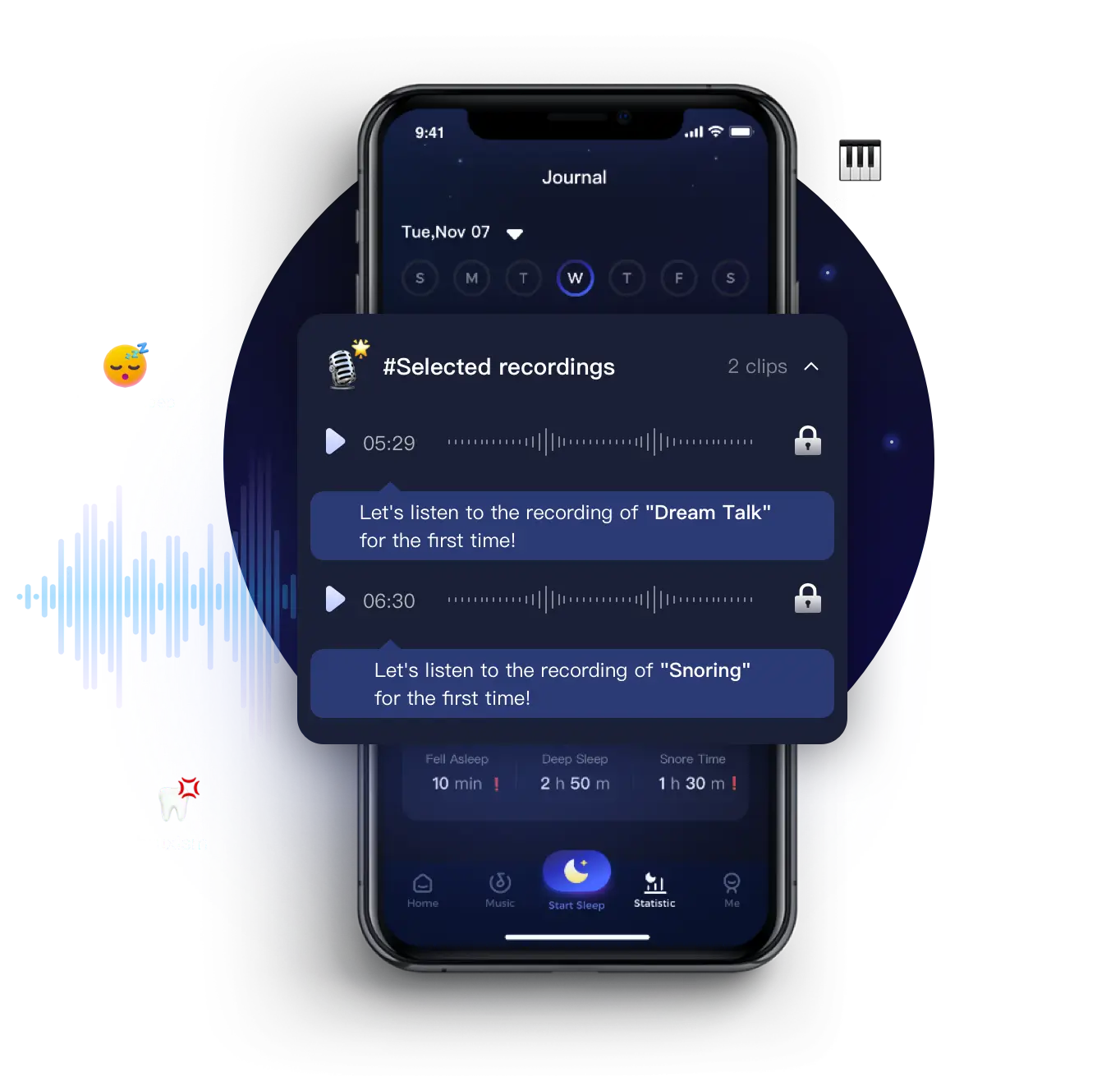
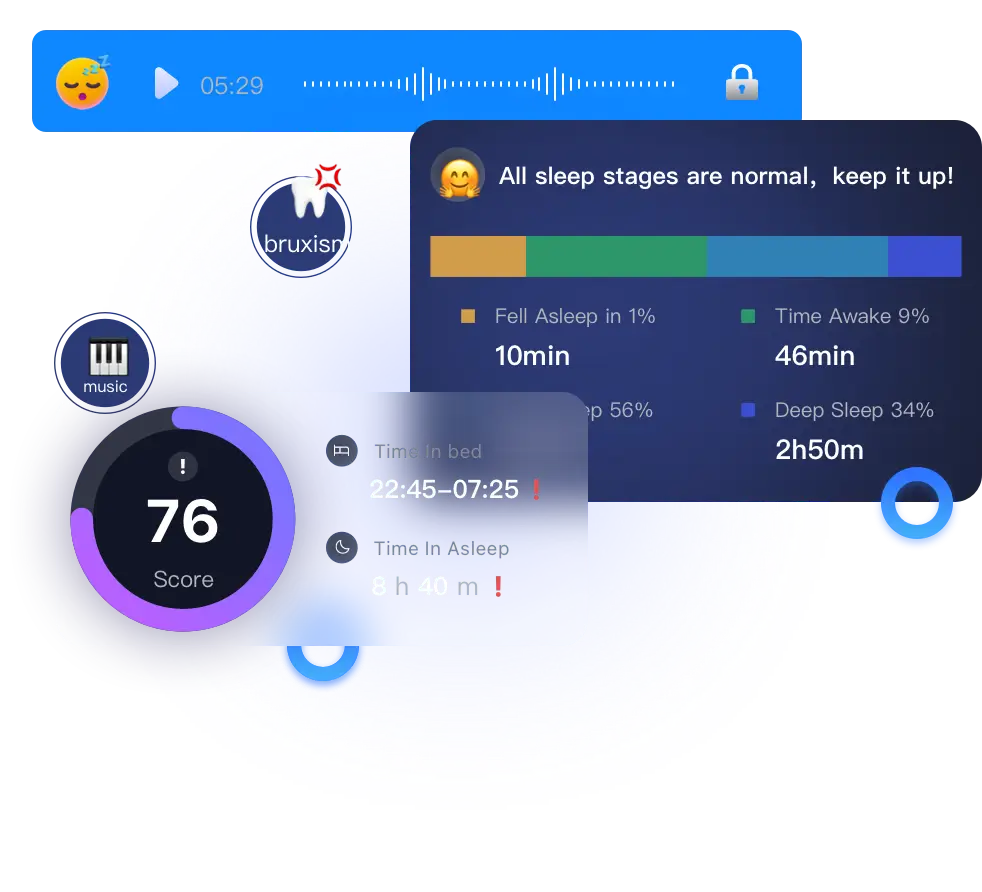
Generate Comprehensive Reports
BestSleep generates detailed sleep analysis reports based on your sleep cycles and sounds, including snoring reports, apnea risk reports, insomnia assessments, and noise level reports. You can get a full understanding of your sleep condition.
Try for free How to Track Your Sleep wih BestSleep
Turn on the sleep sounds to relax your body and mind
First, select a sleep audio you like in the music library.
Turn on the sleep tracking button to start tracking
Secondly, click the "Start Sleep" button at the bottom, set your wake-up time, and charge your phone by the bed.
Generate sleep analysis report and provide personalized recommendations
Finally, when you wake up the next day and end the sleep tracking, BestSleep will generate a sleep report for last night and corresponding suggestions.







